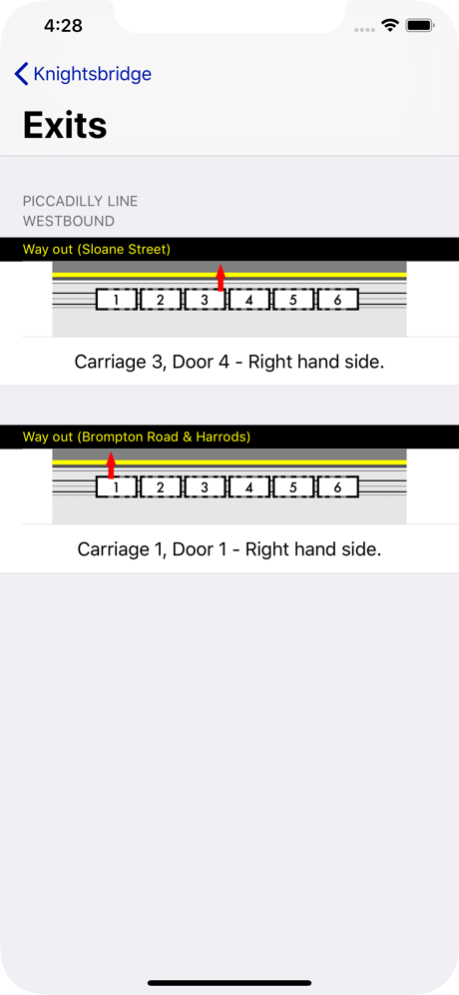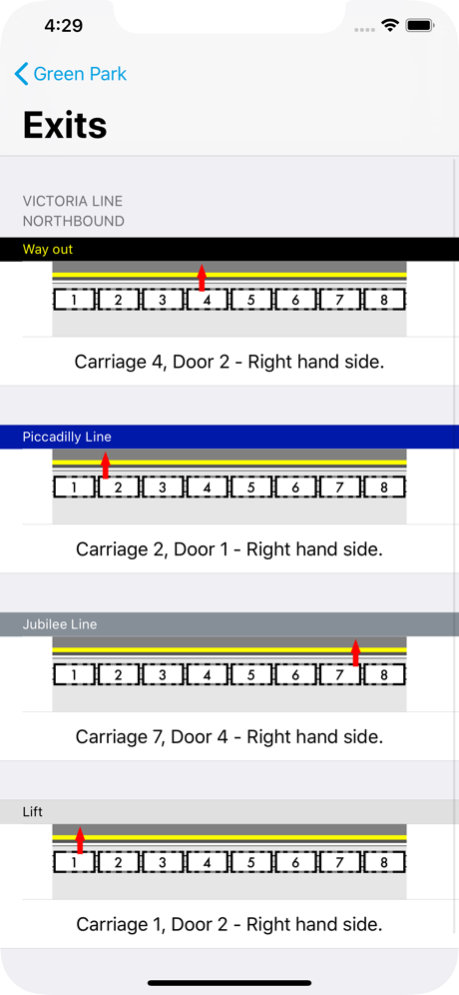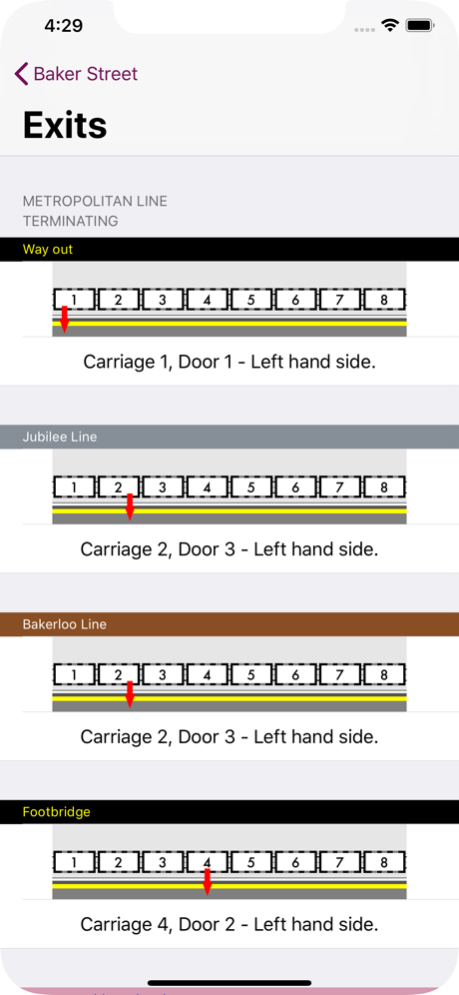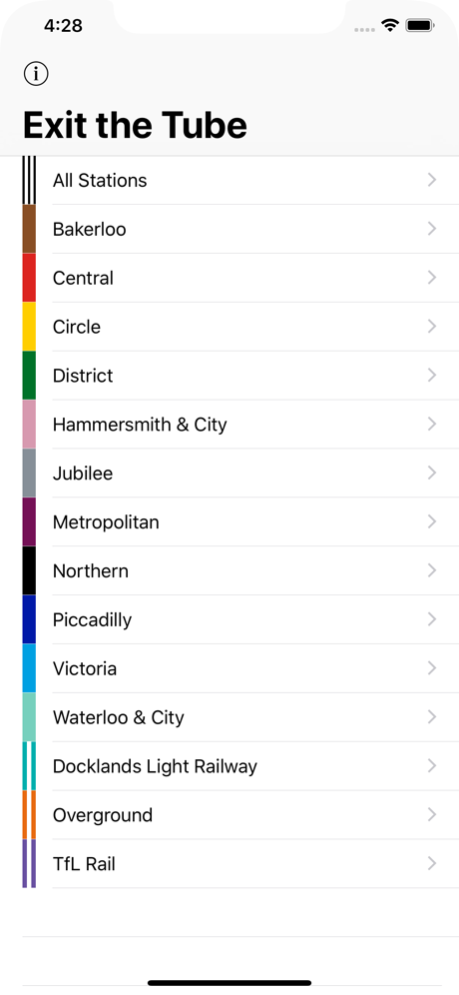Tube Exits by Station Master 1.14.3
Paid Version
Publisher Description
The Elizabeth Line (Crossrail) opened to the public on the 24th May 2022 and we've updated our database with the new stations!
Co-created by Geoff Marshall, a two-times Guinness World Record Holder for travelling to all Tube stations in the fastest time possible (a record he held most recently from 2013–2015). http://www.tubeworldrecord.co.uk/
Tube Exits (previously Exit the Tube) contains details of the best door position to be nearest the exit at every station on the London Underground, original 84 Overground (pre-June 2015) stations and Docklands Light Railway. It also shows you the interchange corridors, passageways and lifts. The only exits App with correct door positions for new S-Stock trains and the new Tottenham Court Road Northern Line station.
The information in Tube Exits is built-in so it is available at all times underground, without an internet connection.
Note: Tube Exits is not a route planning App.
London's Transport Network is constantly changing and evolving rapidly and we continually update the information in Tube Exits to reflect changes to the network and from community contributions and corrections. Please send any corrections and contributions via the Contact section of the App.
Jan 8, 2023
Version 1.14.3
• Elizabeth Line exits
• many fixes and performance improvements behind the scenes
About Tube Exits by Station Master
Tube Exits by Station Master is a paid app for iOS published in the Recreation list of apps, part of Home & Hobby.
The company that develops Tube Exits by Station Master is Frostmd LLP. The latest version released by its developer is 1.14.3.
To install Tube Exits by Station Master on your iOS device, just click the green Continue To App button above to start the installation process. The app is listed on our website since 2023-01-08 and was downloaded 8 times. We have already checked if the download link is safe, however for your own protection we recommend that you scan the downloaded app with your antivirus. Your antivirus may detect the Tube Exits by Station Master as malware if the download link is broken.
How to install Tube Exits by Station Master on your iOS device:
- Click on the Continue To App button on our website. This will redirect you to the App Store.
- Once the Tube Exits by Station Master is shown in the iTunes listing of your iOS device, you can start its download and installation. Tap on the GET button to the right of the app to start downloading it.
- If you are not logged-in the iOS appstore app, you'll be prompted for your your Apple ID and/or password.
- After Tube Exits by Station Master is downloaded, you'll see an INSTALL button to the right. Tap on it to start the actual installation of the iOS app.
- Once installation is finished you can tap on the OPEN button to start it. Its icon will also be added to your device home screen.